Thursday, March 7, 2013
RC »
Home »
epson
»
Reset Waste Ink Pad Counter on Epson L100 Printers
Almost all establishments have to print documents to the purpose of
documentary, stored files, references, letter processes, and reports.
Though, some companies use different kind of high end printers but there
are some who use obsolete printer models.
In my last post about Epson T13 Waste Ink Pad Counter Resetter, i have a screenshots on HOW TO do resetting the counters. Here, it is almost the same with the EPSON L100 Model. To begin with, let me add some details about it.
What is WASTE INK PAD?

There is really one point that we really need to head clean the printer
and cleaning it for several times made the printer displayed a
notification that it needs to be resetted because it reached the END of
service life.
In my part, i got spilled with inks with the EPSON L100 and i
don't know why. Here, i have a little bit information because when it
displayed a error message the printer detected some dumped absorbent pads with
full of waste ink. That's made me able to conclude that cleaning the
printer may not be 100% BETTER solution at least you give a try right?
And so with ME.
Steps on HOW TO Reset Waste INK PAD Counter on EPSON L100 Model
This software is just for L100 model but in my case, i use Epson T13 Resetter Software and it worked perfectly.
1. Download FREE Software here: Epson L100 Resetter Software
2. Open and RUN(you can RUN it as ADMINISTRATOR if you are using VISTA/WINDOWS 7) Adjprog .exe
3. When you see EPSON Adjustment Program, click on Particular Adjustment Mode
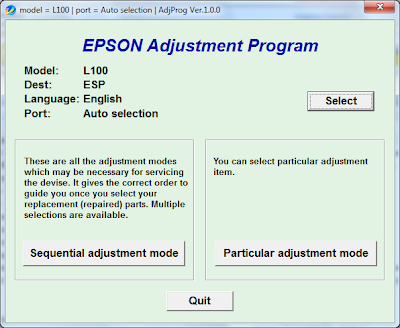
4. Select and double click to RUN the WASTE INK PAD COUNTER window.
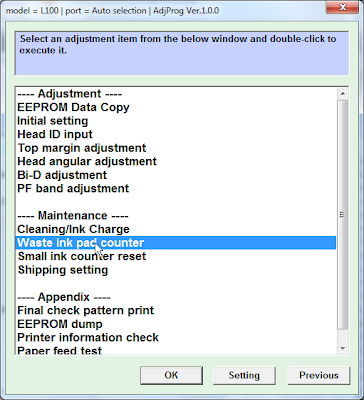
5. In the waste ink pad counter:
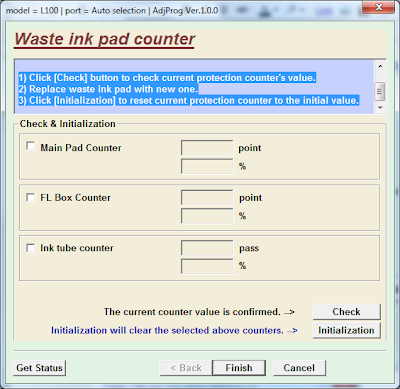
NOTE : You have to replace waste ink pad if you initialize the protection counter.
6. Enjoy cleaning again and continue Printing

Points of View about the printer, since L100 is better than
T13(Improvised) and all CHEAP, i would really recommend NOT to use any
INKJET printers because here you see, i usually do troubleshotting and
it makes me do a lot of work and time.
Whereas on those cartridge printers it seldom have problems but it is
expensive though. The cost and benefit would rather shows that cartridge
would have the higher benefits than ink printers.
Reset Waste Ink Pad Counter on Epson L100 Printers
Almost all establishments have to print documents to the purpose of
documentary, stored files, references, letter processes, and reports.
Though, some companies use different kind of high end printers but there
are some who use obsolete printer models.
In my last post about Epson T13 Waste Ink Pad Counter Resetter, i have a screenshots on HOW TO do resetting the counters. Here, it is almost the same with the EPSON L100 Model. To begin with, let me add some details about it.
What is WASTE INK PAD?

There is really one point that we really need to head clean the printer
and cleaning it for several times made the printer displayed a
notification that it needs to be resetted because it reached the END of
service life.
In my part, i got spilled with inks with the EPSON L100 and i
don't know why. Here, i have a little bit information because when it
displayed a error message the printer detected some dumped absorbent pads with
full of waste ink. That's made me able to conclude that cleaning the
printer may not be 100% BETTER solution at least you give a try right?
And so with ME.
Steps on HOW TO Reset Waste INK PAD Counter on EPSON L100 Model
This software is just for L100 model but in my case, i use Epson T13 Resetter Software and it worked perfectly.
1. Download FREE Software here: Epson L100 Resetter Software
2. Open and RUN(you can RUN it as ADMINISTRATOR if you are using VISTA/WINDOWS 7) Adjprog .exe
3. When you see EPSON Adjustment Program, click on Particular Adjustment Mode
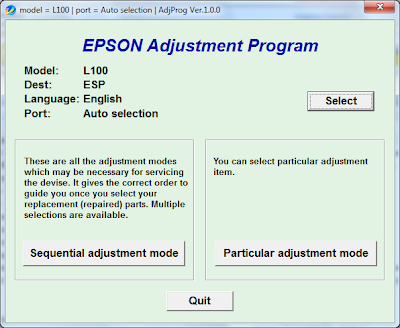
4. Select and double click to RUN the WASTE INK PAD COUNTER window.
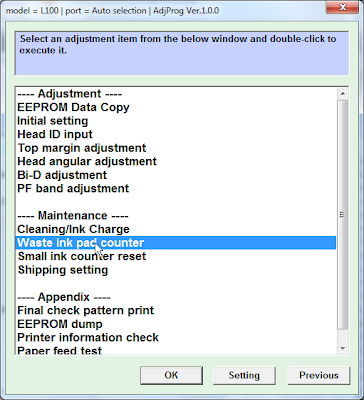
5. In the waste ink pad counter:
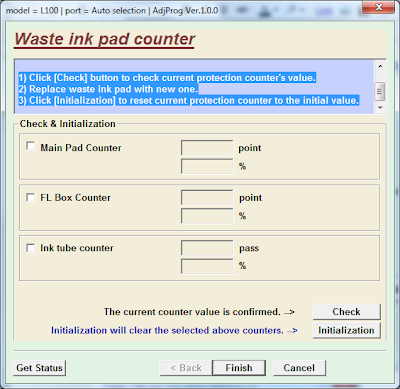
NOTE : You have to replace waste ink pad if you initialize the protection counter.
- 1) Click [Check] button to check current protection counter's value.
- 2) Replace waste ink pad with new one.
- 3) Click [Initialization] to reset current protection counter to the initial value.
6. Enjoy cleaning again and continue Printing

Points of View about the printer, since L100 is better than
T13(Improvised) and all CHEAP, i would really recommend NOT to use any
INKJET printers because here you see, i usually do troubleshotting and
it makes me do a lot of work and time.
Whereas on those cartridge printers it seldom have problems but it is
expensive though. The cost and benefit would rather shows that cartridge
would have the higher benefits than ink printers.
Subscribe to:
Post Comments (Atom)
No comments:
Post a Comment
Note: Only a member of this blog may post a comment.